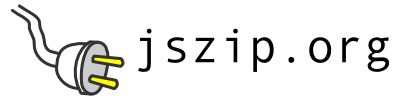Quickstart Knockback Example
If you have completed the very basic Quickstart you probably are looking for an example that is a little bit more real.
This next example stitches together an application using the following technologies:
- RequireJS for AMD style module loading
- Backbone for RESTful server communication
- Knockout for easy binding between models and the HTML view
- Knockback to stitch Backbone and Knockout together
- Hogan to render the initial page content
Now you should be warned, this is a somewhat trivial example, but it should give some hints as to how you can leverage the power of the JSZip Maven Plugin toolchain.
This example was inspired by Scott Idlers Stack Overflow Answer.
Checkout the source code and fire up the application
The source code from this example is available on Github, so check it out to get started
$ git clone git://github.com/jszip/jszip-quickstart-knockback.git $ cd jszip-quickstart-knockback $ mvn compile jszip:run
Alternatively, if you dont have GIT installed (or you might not have a good GIT client if you are running on Windows), you can download a ZIP of the project from the Github page:
$ curl -o jszip-quickstart-knockback.zip https://github.com/jszip/jszip-quickstart-knockback/archive/master.zip $ unzip jszip-quickstart-knockback.zip $ cd jszip-quickstart-knockback $ mvn compile jszip:run
Point your favourite browser at http://localhost:8080/ and you should see the application fire up.
Interesting features
The webapp module has been stripped almost bare
Have a look at webapp/src/main/webapp/index.html
<!DOCTYPE html>
<html xmlns="http://www.w3.org/1999/xhtml">
<head>
<title>Quickstart Knockback</title>
<script src="json2.js" type="text/javascript" ></script>
<script src="require.js" type="text/javascript" data-main="scripts/main"></script>
</head>
<body>
</body>
</html>
What we are doing here is as follows:
- We load the JSON polyfill
- We load the RequireJS AMD loader
- The RequireJS AMD loader reads the data-main attribute and loads the scripts/main module
If we take a look at the scripts/main.js file we can see how the page content gets rendered from the Hogan template scripts/template.html
First we configure RequireJS with the details of the paths to the different modules, and also provide the AMD shim for Backbone and Underscore:
require.config({
paths:{
"backbone":"/backbone",
"jquery":"/jquery",
"underscore":"/underscore",
"knockout":"/knockout",
"knockback":"/knockback",
"text":"/text",
"hogan":"/hogan",
"domReady":"/domReady"
},
shim:{
"underscore":{
exports:"_"
},
"backbone":{
'deps':['underscore', 'jquery'],
exports:"Backbone"
}
}
});
Then we fire up the application
require(["backbone", "jquery", "underscore", "knockout", "knockback", "domReady", "hogan", "text!template.html"],
function (Backbone, $, _, ko, kb, domready, Hogan, template) {
We define the Model and ViewModel classes
//model
var PersonModel = Backbone.Model.extend({ urlRoot:'/api/persons' });
//viewmodel
var PersonViewModel = function (person) {
this.firstName = kb.observable(person, 'firstName');
this.lastName = kb.observable(person, 'lastName');
this.fullName = ko.computed((function () {
return "" + (this.firstName()) + " " + (this.lastName());
}), this);
};
//model
var PersonsModel = Backbone.Collection.extend({ model:PersonModel, url:'/api/persons' });
//viewmodel
var PersonsViewModel = function (persons) {
this.persons = kb.collectionObservable(persons)
};
We compile the template which has been loaded for us by RequireJSs text plugin
var compiledTemplate = Hogan.compile(template);
var templateContext = { appName:"QuickStart Knockback"};
var templatePartials = {};
When the DOM is ready
domready(function () {
Inject the rendered template into the DOM
$('body').append(compiledTemplate.render(templateContext, templatePartials));
Finally load each of the models, and when they are loaded, bind them to the DOM
var model = new PersonModel({ id:1 });
var personViewModel = new PersonViewModel(model);
model.fetch().done(function () {
//binding
ko.applyBindings(personViewModel, $('#kb_observable')[0]);
});
var personsModel = new PersonsModel();
var personsViewModel = new PersonsViewModel(personsModel);
personsModel.fetch().done(function () {
//binding
ko.applyBindings(personsViewModel, $('#kb_collection_observable')[0]);
});
});
});
Live development
Live development is as before, but now that we are using dependencies from outside the reactor we can change those dependency versions and have them downloaded and swapped in. For instance the example is pulling in the transitive dependency org.jszip.redist:underscore:1.3.3 as that is the minimum required version. If you want you can add the following dependency to client/pom.xml
<dependency> <groupId>org.jszip.redist</groupId> <artifactId>underscore</artifactId> <version>1.4.2</version> <type>jszip</type> </dependency>
Then you will see something like this on the command line where mvn compile jszip:run is active after you save the changes to the pom.xml
[INFO] Context started. Will restart if changes to poms detected. [INFO] Change in poms detected, re-parsing to evaluate impact... Downloading: http://repo1.maven.org/maven2/org/jszip/redist/underscore/1.4.2/underscore-1.4.2.pom Downloaded: http://repo1.maven.org/maven2/org/jszip/redist/underscore/1.4.2/underscore-1.4.2.pom (4 KB at 1.4 KB/sec) Downloading: http://repo1.maven.org/maven2/org/jszip/redist/underscore/1.4.2/underscore-1.4.2.zip Downloaded: http://repo1.maven.org/maven2/org/jszip/redist/underscore/1.4.2/underscore-1.4.2.zip (14 KB at 30.6 KB/sec) [INFO] Dependency tree of localhost:quickstart-client:jszip:1.0-SNAPSHOT has been modified [INFO] Effective overlays of localhost:quickstart-webapp:war:1.0-SNAPSHOT have changed. [INFO] Overlay modules of localhost:quickstart-webapp:war:1.0-SNAPSHOT have changed. [INFO] Restarting context to take account of changes... ... ... ... [INFO] Context restarted.
And now if you reload your browser and in the browsers JavaScript console you type:
require("underscore").VERSION
You should see
1.4.2
Remove the dependency and reload the browser window and your JavaScript console should now give
> require("underscore").VERSION
1.3.3